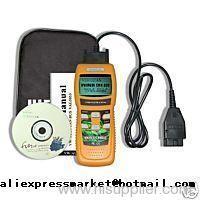|
OBD.H.K.CO.,Ltd
|
OBDII 2 Diagnostic Tools
| Place of Origin: | Beijing, China (Mainland) |
|
|
|
| Add to My Favorites | |
| HiSupplier Escrow |
Product Detail
wholesale OBD Diagnostic tools and any interests please leave your email
Volkswagen/ Audi/ Skoda/ Seat
Save expensive garage bills by diagnosing your cars faults yourself !
This interface enables you to connect your PC to your car so that you can troubleshoot any problems in your vehicle by reading the Diagnostic Trouble Codes (DTC's) that appear when the ??check engine' light is showing. It is fully compatible with the diagnostic software version 409. 1 from VAG- COM ?§ C a software programme that turns your PC into a sophisticated diagnostic tool.
Features
Supports VAG- COM version 409. 1 or older
Fully support dual K- Lines
Fully backwards compatible with older cars using a single K- Line or K plus L
LED light shows cable communication status
Electronic Isolator built in to prevent damage to car and computer
Compatible Models
VAG- COM will work with most Volkswagen and Audi models sold worldwide from 1994 onwards. It will also work with most late- Model SEAT and Skodas sold outside of N. America. Please note ti does not work with diesel engines.
If your VW, AUDI, SEAT or SKODA has a 16pin OBD II style Data Link Connector then it will work. Please note if your connector is 2x2, You will need a 2x2 Pin Adapter
How to use
Download the software 409. 1 for free or purchase the registered version from Ross- Tech's webside: Ross- Tech, A software CD is provided in the package as well
Run the softwareand follow the prompts to allow it to install itself.
Note: You must install VAG- COM on your PC's hard disk - - It will not work properly if you try running it directly from a floppy or CD. However, You can use a floppy or CD to move the distribution file from a PC with internet access to another PC that does not have internet access.
Connect the interface between the computer and the car by plugging one end of the interface into the USB port on your PC and the other end directly into the OBD- II port present in all 1996 and newer VW/ Audi passenger vehicles.
Turn the car's ignition switch ON. No need to start the engine.
Start the VAG- COM program, Click " Options" , Select the correct communications port. Use " Test" To confirm that the program can use the port and find the interface. Then " Save" .
Now it works. Make sure the software can reliably access all the control modules that it should in your car.
Save expensive garage bills by diagnosing your cars faults yourself !
This interface enables you to connect your PC to your car so that you can troubleshoot any problems in your vehicle by reading the Diagnostic Trouble Codes (DTC's) that appear when the ??check engine' light is showing. It is fully compatible with the diagnostic software version 409. 1 from VAG- COM ?§ C a software programme that turns your PC into a sophisticated diagnostic tool.
Features
Supports VAG- COM version 409. 1 or older
Fully support dual K- Lines
Fully backwards compatible with older cars using a single K- Line or K plus L
LED light shows cable communication status
Electronic Isolator built in to prevent damage to car and computer
Compatible Models
VAG- COM will work with most Volkswagen and Audi models sold worldwide from 1994 onwards. It will also work with most late- Model SEAT and Skodas sold outside of N. America. Please note ti does not work with diesel engines.
If your VW, AUDI, SEAT or SKODA has a 16pin OBD II style Data Link Connector then it will work. Please note if your connector is 2x2, You will need a 2x2 Pin Adapter
How to use
Download the software 409. 1 for free or purchase the registered version from Ross- Tech's webside: Ross- Tech, A software CD is provided in the package as well
Run the softwareand follow the prompts to allow it to install itself.
Note: You must install VAG- COM on your PC's hard disk - - It will not work properly if you try running it directly from a floppy or CD. However, You can use a floppy or CD to move the distribution file from a PC with internet access to another PC that does not have internet access.
Connect the interface between the computer and the car by plugging one end of the interface into the USB port on your PC and the other end directly into the OBD- II port present in all 1996 and newer VW/ Audi passenger vehicles.
Turn the car's ignition switch ON. No need to start the engine.
Start the VAG- COM program, Click " Options" , Select the correct communications port. Use " Test" To confirm that the program can use the port and find the interface. Then " Save" .
Now it works. Make sure the software can reliably access all the control modules that it should in your car.
Didn't find what you're looking for?
Post Buying Lead or contact
HiSupplier Customer Service Center
for help!
Related Search
Obdii Diagnostic Cable
Auto Electrical Diagnostic Tools
Obdii Scanner
Obdii Cable
Can Obdii
Auto Obdii Scanner
More>>

.jpg)


.jpg)
.jpg)
.jpg)
.jpg)